In this video tutorial, I will briefly show you how to use Master of My Domain by Apple Source. To add a domain, the first thing we’ll do is click on the plus sign in the lower left corner of the screen. Type in the domain that you want and wait a couple of seconds while the software gathers the domain information.
Now, we are able to input some data related to this domain. You can include FTP information such as server, login and password, as well as any email addresses related to this domain along with their usernames and passwords. This is especially helpful for those individuals or businesses with multiple domains thus requiring a lot of information to be kept. At the bottom of the screen, you can type in any other notes that you want to be saved and associated with this domain.
Now that we’ve learned the basics of Master of My Domain, I’m going to fast forward and add a few more domains so that we can see what else we can do with this application.
So I’ve now added about 6 different domains. A cool feature in this application is that you can sync the domain expiration dates with your iCal. If you click on Preferences, and then the iCal tab, you will notice that the Sync domain expirations in iCal option is already ticked. The default calendar name is My Domains, however you can change that to whatever you want. You can also set an alarm to notify you a few days in advance of the expiration date. You can choose to receive a message with a sound with the option of many different sounds, or you can choose to receive an email with the notification instead. You also have the option of choosing how far in advanced you wish to receive your notification.
If you open up your iCal, you will see that the application has synced the expiration dates. I already have my iCal open to October of 2010 where we can see that techcrunch.com is expiring on the 6th.
Another thing I want to show you with this application is the quick scanning ability. If you want the program to scan all of the domains in your domain library to check their statuses, simply click on the Scan button, and just like that, all of your domains will be scanned.
Having all of this information in one program can pose a certain security risk for some people, so if you wish, you can choose to make this application password protected. In your preferences, hit the security tab, and then check off the Lock Unauthorized Users Out option, and then type in your desired password.
One last thing I want to show you is a bit of a secret that Apple Source has been known to do in the past. If you click on the About button and wait for all of the credits to roll down, there will be a message telling you to hold down the control, option and command buttons while click on this Begone button. Here’s what happens when you do that.
A game called very similar, but not called Tetris, appears. Now you can attempt to beat the very high score accomplished by someone known only as BossMan. If you can beat his score, please let us know so that we can give you credit as Blocks champion.
If you wish to see more Mac Software Video tutorials, visit www.apptorial.com
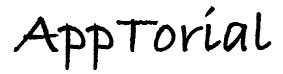
This software is absolutely amazing and for such a ridiculously cheap price. I was just going to buy TimeNet law (also excellent software) but this software was just too awesome.
I love this software. Thank you for making this video! I’ve been using Master of My Domain for months now and never knew about that Tetris game! How cool!! THANK YOU! 😀
I was going to buy this program , but your vidoe is already 2 years old and I dont see any cloud rave on there.
We are running Snow lep like every sane mac user … But the cal rave does it work with cloub to alert me via ipad or iPhone ? are ther any up grades available ?