In this tutorial, I am going to show you the basics for getting started with Optimism. I am going to focus on the main screen, which is the Record screen, where you will be recording your day to day moods, strategies, and triggers, and symptoms. The day to day activities are the cornerstones for the future analytical data that you will be receiving from the application, so that you can further help yourself learn some of the trends that may help make your day more enjoyable.
We will be using the trial data given to show what multiple days filled out on the Record screen will look like, and then we will fill in a day of our own. This is a good way of learning to use the application before you venture out on your own.
As we can see here, the first day of the trial data starts on August 1st, and all of the options have been filled in. If we skip ahead, we can see that all of these days also have the information filled in. Let’s skip ahead to August 14th, which is the last day for the trial data, and I will quickly go over what has been filled in.
Each day, you’ll need to fill out these items you see here which deal with mood, exercise, and sleep.
On the right side, there are tickboxes that you can check off or leave blank if any of the Stay Well Strategies, or Triggers and symptoms have affected you for that day.
The items that have an arrow beside them allow you to quantify the intensity of those options. So for example, if you want to tell the application of the severity of your Stress at home, you can do so by clicking on the arrow and then selecting a number from one to ten. You can do this for multiple fields.
There is also a text box for any notes that you wish to make. Many of the trial data days do contain notes for each day to show as an example.
Now I’ll skip to August 15th, and I’ll just quickly show you an example of what it might look like when you are filling in the record sheet on your own. The process is fairly simple to do and should not take you very long. Just drag or click on the line above the number that you feel fits best.
Use the arrows to select the number of hours of sleep, or just type in the number in the box. Bubble in whether or not you have taken your medication, or N/A if it doesn’t apply to you, and then check off the fields for Stay Well Strategies, Triggers, and Symptoms.
If you are ever in the situation where your previous day was identical to your current day, simple hit the Fill button, and yesterday’s entries will also appear for today’s entries. You may still alter anything you wish.
If you want to erase everything from an entire day, simply click the clear button which can be found at the top of the application.
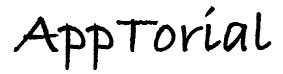
No Responses to “Optimism – Finding Optimism – Getting Started”