In this video, I’m going to introduce you to RAGE Software’s Domainer, which is essentially a domain management tool.
It’s very easy to use. To add a domain, simple click on the plus sign, and then type in the URL. And now the program will gather up a bunch of information so that you do not have to go to five different sites to get them on your own.
The information that we are given are the creation and expiration dates, the page rank, Alexa rank, incoming links, and social bookmarking tags.
Next, if I scroll down, the program will show me the top 10 incoming links to this website.
If we add another URL, we can use this program to compare how two different sites are doing. Now we can see which site has the higher page rank, alexa rank and incoming links, and can use one of the sites as a benchmark if it is ranking higher in Google. So for example if a higher ranking site has a higher page rank and more incoming links, we can infer that page rank and incoming links is something we need to work on with our websites.
Download a free demo of Domainer from RAGE Software’s website.
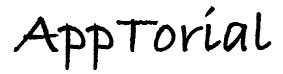
No Responses to “Domainer Video Tutorial”