A favorite icon, also known as a favicon is the small little image you see on many different websites. It is located in the address bar, usually to the left of the website’s URL.
Adding a favicon in Sandvox is relatively simple. First, press the inspector button, and then press the site tab, followed up by the media tab.
You will see the word Favicon in this section. To the right of it, press the browse button, and locate the image that you want to use for your favicon. Select it, and the next time you publish your website, your favicon will appear in the address bar.
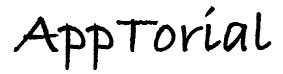
Great little tutorial – thanks for covering Sandvox on your website!