This video shows how to link an image in iWeb. The first thing you do, is click on the image that you want to link. Then click on the inspector button, and then find the tab that has a blue circle with an arrow in it. In iWeb ’08, it is the second last tab. Then, make sure you are on the Hyperlink tab, and that the “Enable as hyperlink” checkbox is checked.
Next, if you want to link your image externally, make sure that you tell iWeb to link to an external page. Then type in the URL you wish to link to. If you want to link to another page within your website, you can also let iWeb know by linking to an internal page.
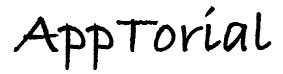
No Responses to “How to link an image using iWeb – iWeb Tutorial”