In this video, I’m going to give an important tip to iWeb users who use RAGE Software’s iWeb SEO tool. If you are unfamiliar with the tool, there is also a video available explaining what it does and how to use it.
After using iWeb SEO Tool and Publishing your changes for the first time, you are not completely done with the tool, unless you never update your site.
If you do, however, update your site, as many users do on a frequent basis, it is important to know that the changes you made to your Title Tags, meta tags and alternative text, will be overwritten when you update your site, and republish it in iWeb. Here, I will show you how to fix this problem.
So let’s say for example, I have already updated my site and saved it. I will now publish these saved changes to a folder.
Now I can open up iWeb SEO Tool, and load my published site which is also saved on my hard drive.
The title tags that you currently see, are the title tags that I put in previously, the last time I used iWeb SEO Tool. The tool actually remembers what I had type in, even though iWeb has written over the files when I made my update to my website.
The important thing that I must do, is press on the Re-Apply Saved Tags button. What this does, is it now saves all of these tags to the newly updated site. If I forgot to press this button, and then tried publishing from this tool, the my title tags and everything else would not be the custom tags that I initially put into iWeb SEO Tool, but they would be the default tags that iWeb had created for me when I created the site.
Since I did press the Re-Apply saved tags button, I can now publish my site, and my custom tags will appear as they were before.
iWeb SEO Tool is the only tool available that actually saves our old meta data so it really comes in handy when we make updates to our sites.
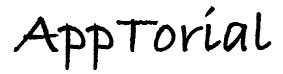
I like your video presentations. May I ask what software you use to capture your desktop? I’m interested in preparing a how-to video for my web-site, and I think your technique would be perfect.
Your RAGE videos are great! Please keep them up to date as they make updates.
Thanks,
Carl
Carl, from the videos, it looks like he’s using Screenflow. I’ve tried it out before too, very nice program.
Also, thanks for these videos. Very helpful.
I am creating my website right now with iweb.
Should I publish it first, than apply iweb seo tool?
Or should I wait and publish after I’ve used this tool?
Thanks for your comment!
Janet
Hi, is there a way to only publish changes rather than the entire site in SEO Tools?