In this tutorial, I am going to discuss the Charts and Reports sections of Optimism, and how you can use them to further develop your understanding of your behavioral and mood patterns.
We’ll start with the charts section by clicking on the charts button. To help you read the charts, take a look at the legend which is located in the top right corner of the window. If you scroll your mouse over the items within the chart, you will be able to see the values for minutes exercised, your mood, and how well you coped for each day. Right below those values is another chart, this time showing hours of sleep and quality of sleep.
You can use these charts to help you learn about certain trends in your daily activities. For example, if you notice that there is a connection between hours of sleep and your mood, you might want to make sure that you are getting enough rest each night.
You can also view your stay well strategies, triggers, and symptoms inputted for each given day. This is another way that you can analyze certain patterns in your day that may have affected the way you felt.
You can export these charts by clicking on the Export button, naming your file, and then clicking the save button. After the application exports your Chart as a PDF, here is what everything will look like. Now you have these charts as a record for yourself or for emailing to whoever you wish.
If you want to view different time periods in chart form, there are several options that you can choose from.
The reports section will show you once again the same information you have inputted. The information given is shown in an organized fashion by day. The reports section acts like a journal whereby you now have all of your daily entries written down in an easy to read format. You can also print the reports, or export them as PDF.
Making good use of the charts and reports sections of this application is extremely important to help you locate trends in your daily lifestyle. These sections make it much easier for you to identify possible variables that may positively, or negatively affect your mood each day, and should therefore be utilized appropriately.
To learn more about other features in Optimism, be sure to view the other videos in our tutorial series.
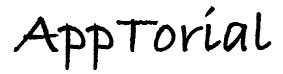
No Responses to “Optimism – How to use the charts and reports screens”