In this tutorial, I am going to provide you with a brief overview of Optimism.
Optimism is a wellness-planning tool that helps you to understand your health better. In the context of a mood disorder, it helps you to understand the things that are triggering an episode, and the things that are helping you to stay well. It also helps you find the early warning signs of things going wrong.
Optimism also helps you to develop an understanding of how different things interact in your life.
To begin, let’s start at the record screen. Everything you record each day is inputted on the Record screen. It’s very quick to use. On the left hand side we have the mood rating, and how you coped, as well as the other important items such as exercise and how well you slept.
On the right hand side we have a lot of fields that are customizable, under the headings of stay well strategies, triggers, and symptoms. There are example fields set up, however, you can change them to suit your specific circumstances.
Down at the bottom, there is a section for keeping notes each day.
In the charts window, you’ll see a visual representation of the data that you inputted on the record screen. The data that you inputted on the left hand side is what is shown in these charts. The other information, such as the customizable fields are shown here.
The report screen is another way in which the data is shown. For each day it has all the things that you have inputted, just shown in an organized way that makes it very easy to read.
The isolate screen is a way for you to draw down into your data. For example, you can look at all instances in which your mood is rated less than 7. It will bring up all of those days, and you can go to those relevant places within the software, and look at the days before and the days after to get a better understanding of what was going on then.
The isolate section can be a very powerful area for when you begin your analysis of determining trends associated with your daily mood.
The plan screen is for you to bring all of this together. It is a dynamic document insofar as you would be looking to update it as you learn more about your health.
You have the same sections as in the Record window, Stay well strategies, triggers, and symptoms. And then you can include signs that you need help. and then what you would do to get help.
All of the screens can be printed, and saved as PDF’s so that you can easily email them to someone, or keep a record for yourself
There is also little help buttons throughout the program that give you some help information in the context that you are in. There is also a larger help function which is located right here.
So that is an overview of Optimism. Be sure to check out the other helpful video tutorials that go into further detail on the most important features of the application.
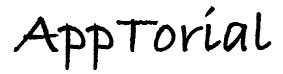
No Responses to “Optimism – Overview”