This video tutorial is going discuss the Plan screen of Optimism. The Plan screen is the place to bring your understanding of your health together, in a strategy for ongoing health. By recording the things that impact your health each day, positive and negative, and working out the relationships, you can make decisions about the things that you need to better manage in your life, and other things that you need to do more of.
The Plan screen is intended as a dynamic document. You will need to change it over time as you come to better understand the different factors that affect your health. You might consider completing it and then keeping it up to date at each appointment with your health provider.
The more specific your entries are on this page, the more help it will be to you. For example, you could specify the names and phone numbers of your health professionals, or how many hours of sleep a day you need to remain well. The key thing to remember is that this is an evolving document and you will need to change it over time as your health changes.
In the Stay well strategies box, type in some strategies that you feel will help you reduce your triggers and symptoms.
In the triggers box, type in the all of the things in your life that may trigger an episode of illness for you.
In the symptoms box, type in the signs that tell you that something is wrong. Recording symptoms here allows you to remain more alert to them, and making you more likely to recognize them at an early stage of a deterioration in health.
In the signs that I need help box, this is where you type in points at which your illness is out of hand and you must seek professional help.
If you do get to the point where you must seek professional help, you may not be well enough to get the help on your own. In the getting help box, type in the method that will ensure you to be able to get the help you desire. It may be a good idea to give a partner or friend permission to assist you.
Updating the plan sheet is extremely simple. You can easily delete any items that you wish to get rid of, and type in any new items that you now want to have.
You may also print off the plan screen, or export is as a PDF so that you can email it to someone or keep a record for yourself. It is a good idea to export the plan sheet every time you alter it, so that you can keep track of all the items you have jotted down over time. Exporting is also very easy to do. Simply click on the PDF button and click the save button. When you open up the document, this is what it will look like.
So that’s how you utilize the plan screen. Be sure to learn more about Optimism by viewing the other videos in our video tutorial series.
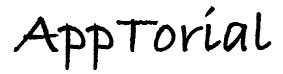
No Responses to “Optimism- Using the plan screen”